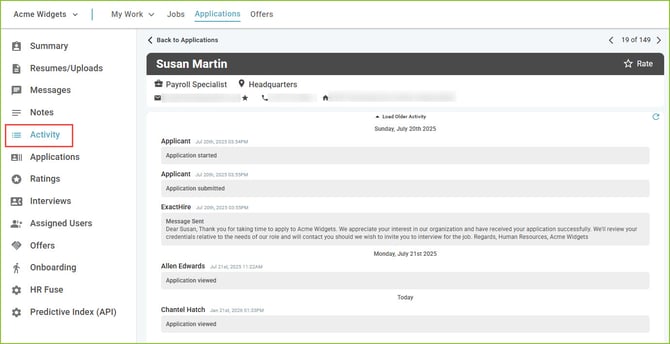Application Activity
View information related to application activity on the Activity Tab of the Application Details.
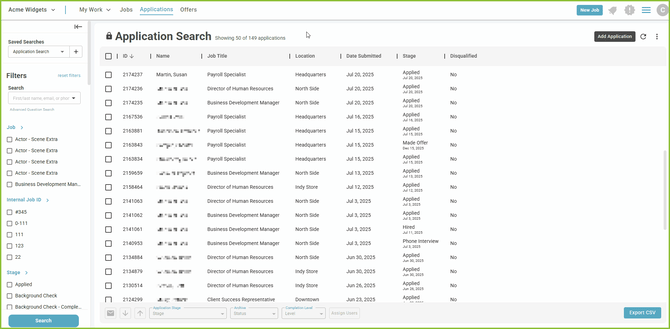
- Begin by locating the applicant using the filter options available on the APPLICATIONS View.
- Click on the applicant name to open the Application Detail.
- Use the Activity tab to view the application activity.
All actions corresponding to the application will be tracked chronologically in the Activity.