Application Tags
Application Tags are a type of label that can be assigned to an application to help identify applicants with specific skills.
Users have the ability to create and edit Application Tags. Reports may be run to filter applications assigned to specific Application Tags.
Creating Application Tags

- Begin in the Settings area by clicking on the cog icon.
![]()
- Click on Application Tags.
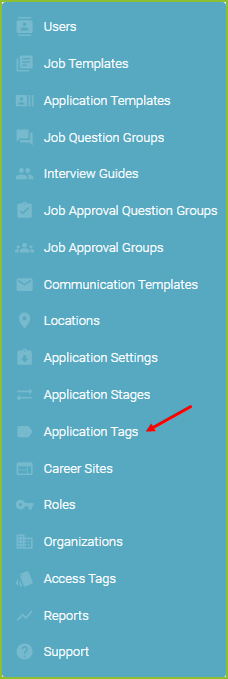
- Click New Application Tag to create a new Application Tag.

- Enter the Application Tag Name, and click SAVE.

- Once Application Tags have been created, they may be edited, archived, or deleted as needed.

- To adjust the view of the list of Application Tags to include archived Application Tags use the filters.
Note: Application Tags may be archived if no longer needed for future use.
Assigning Application Tag(s) to an Application

- One or more Application Tags can be assigned to an Application.
- While reviewing an application, use the Application Tag field.

- Select from the list of available Application Tags, or create a new Application Tag by typing the name of the new tag and click create.
Reporting on Application Tags
- The Application Tag filter is available in the filter list in the APPLICATIONS view. Select the desired Application Tag(s) and click Search.
- Use the Columns button to add the Application Tags column to any saved search.
For more information on reporting please see: Insights and Saved Searches.
