Communication Template with Limited Scope - Messages - Optional
Users sending a fair amount of correspondence to applicants may be interested in taking advantage of the ability to add Communication Templates for consistency, and to increase efficiency.
Users have the ability to create Communication Templates to be used by the team. Communication Templates may be limited, according to scope, to allow or restrict a user’s ability to see/use certain communication templates. To request the ability to restrict user access to Communication Templates, please contact support@exacthire.com.

How to Use Scope on Communication Templates
- To limit a Communication Template by scope begin in the Settings area.
![]()
- Click on Communication Templates.
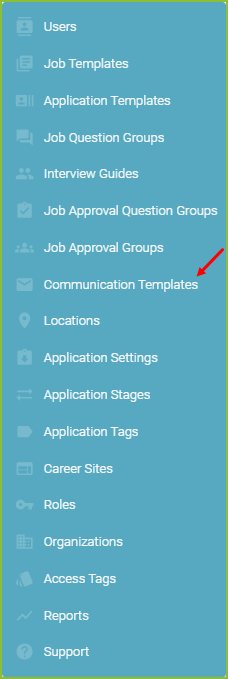
- Use the search bar to locate specific Communication Templates quickly.

- To add Scope to a Communication Template edit the template using the More Options menu then Edit.
- Select the appropriate Location(s) and/or Access Tag(s) for the Communication Template under the Scope section and click SAVE.
- NOTE: If you do not see the Scope section, contact Support to request the option be turned on.

- The Communication Template will now be available only to users with matching scope. To verify a User’s Scope, access the Settings area then Users.
