Custom Application Stages
Users have the ability to customize the Application Stages available within the ExactHire ATS.

-
Begin in the Settings area.
![]()
- Click on Application Stages.
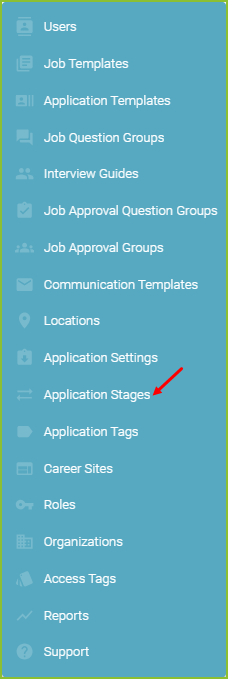
- Application Stages are organized into 6 categories:
- Applied*
- Screen
- Interview
- Interviewed
- Made Offer
- Hired*
- The User may create up to 8 Substages within each unlocked category.
- Click the Cog icon on the left to enter the Advanced Edit Mode to create new Substages, edit existing Substages, and select/deselect Substages for use in each stage category.
-
Select/deselect to include/remove the Category Name as a stage option.

-
Within Advanced Edit Mode, use the + to Create New Substage(s).

-
Drag and drop to organize the new Substages into the proper order within the Category.
-
Click SAVE SUBSTAGES to save the changes.
-

- The newly created Substages will be visible in the Application Stages view.

- Using the Stage Setup Preview dropdown to see an example of the stage order.

- The newly modified Application Stages will be visible in the Applicant Record as well as in all Stage filters.


