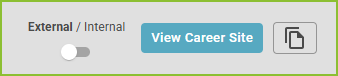Customize a Career Site
Users have the ability to customize details on the Career Site associated with their organization.
- To customize the Career Site begin in the Settings area.
![]()
- Click on Career Site Editor.

The Career Site Editor will allow the customization of the:
- link to a website
- site logo
- title
- description
- footer
- career site color
- display type
- external and internal career site

- Link to website - Add a link redirecting to applicants to a company website.
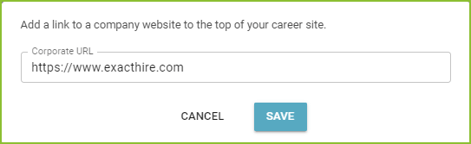
- Site Logo - Upload a .png, .jpg, or .jpeg to use as the career site logo. Images larger than maximum size (600px by 200px) will be resized.
- Title - Customize the External Title and the Internal Title.
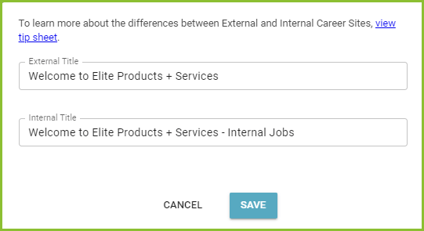
- Description - Customize the External Description and the Internal Description including text, images, and hyperlinks as necessary.
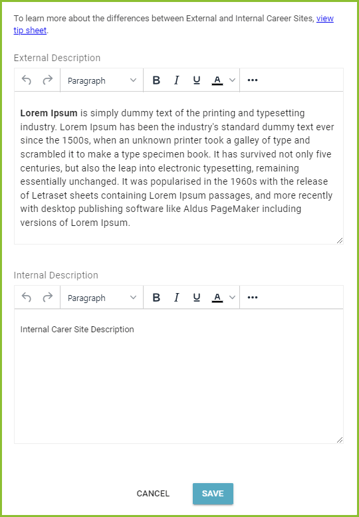
- Footer - Customize the optional Footer for both the External and Internal Career Sites.
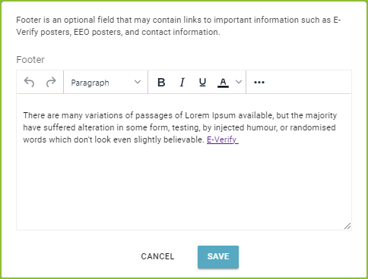
- Color - Select the primary color for the Career Site using RGB, HSL, or HEX codes.

- Display Type - Select the job list display type of Location, State, or All.
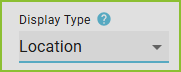
- Toggle between the preview for the External and Internal Career Sites and view the Career Site.