Data Listing Reports
Users with Full Administrator access to OnboardCentric can run various data listings to gather information from the system.
This feature is accessed through the Work With menu by selecting Data Listing.
From the Data Listing page, select the Category and Report, then Run Report.
There are 2 choices under Category, General and Administrative. General data listings include Active User List, Inactive Users List and Personal Info Incomplete options.
- The Active and Inactive User Lists will require a date range before you click Run Report.
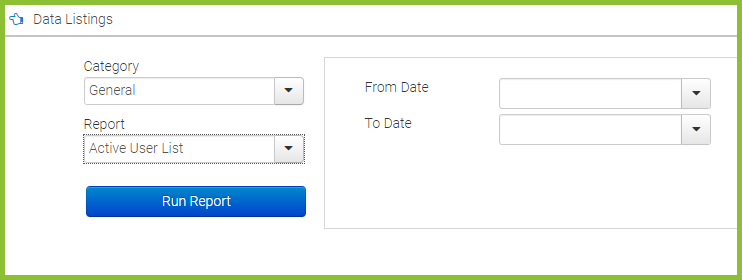
- The Personal Info Incomplete will provide a list of users that have not properly activated their OnboardCentric account.
Administrative data listings provide more specific data that might be useful for daily trouble-shooting or reporting needs. This list can vary based on client-specific site set-up and integrations.
- Roles - This will give a comprehensive list of the users that hold roles within your platform.
- Administrative Users - This will provide a list of all full administrative users.
- Completed Tasks - This will provide a list of completed tasks.
- Incomplete Tasks -This will provide a list of incomplete tasks.
- Packet Assignment - This will show which packets were triggered to which users.
- Form List - Here you can view a list of the active forms in your platform.
- Roles per Form - This will show you the various requirements for each of your custom forms.
- Telephone Numbers - This will provide a complete list of user phone numbers.
- Restricted Admin - This will show you all of the restricted administrative users.
- I9 Section 3 - This report will identify which I9 documents need to be updated in Section 3 of the I9.
All data listings can be sorted using the header row. Data listings will show a preview of the data but a complete CSV file can be downloaded using the link in the bottom of the page.

