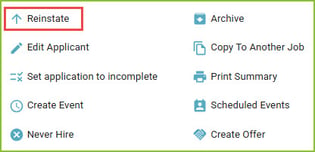Disqualify Application
Use Disqualify for an application anytime the applicant is ineligible for hire.
Applications will be disqualified in their current application stage. Disqualified applications are hidden, by default, in the user's APPLICATIONS view.
Use the Disqualified insight to include disqualified applications in the view.
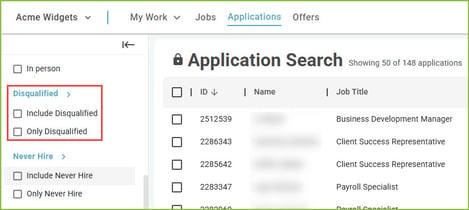
Disqualify Applications in Mass
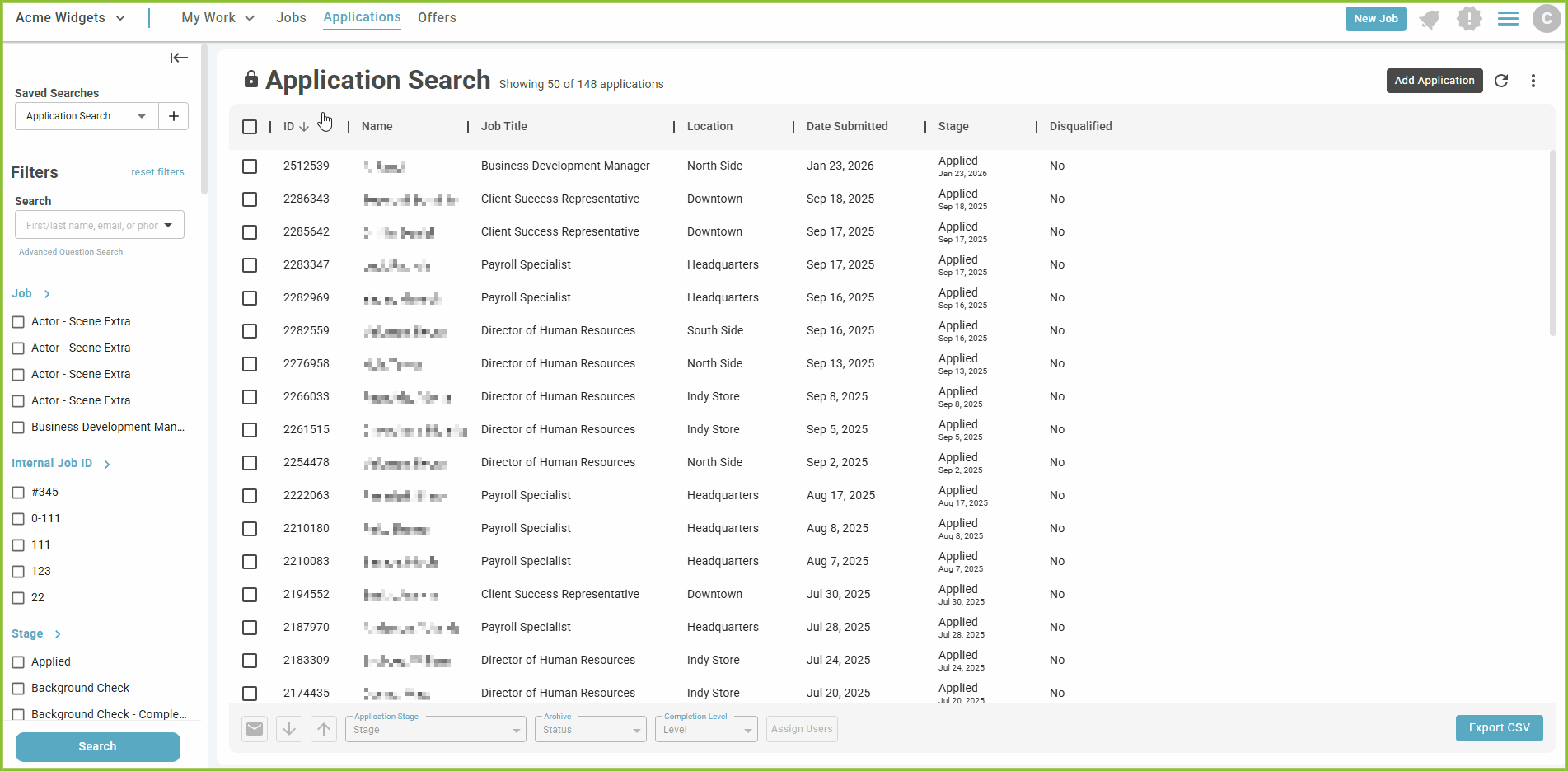
- The Disqualify feature found in the APPLICATIONS view will allow a user to make a change to the application disqualify label of several applications with minimal actions.
- Select the application(s) that should have the disqualify status changed by clicking the checkbox or using the select all checkbox.
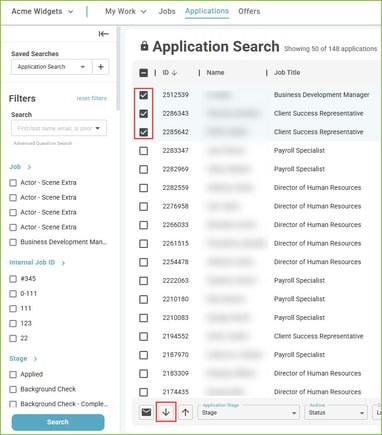
- Click Disqualify.
- Select at least one Disqualification Reason in the pop up box. (Modify the custom Disqualification Reasons in the Application Settings area.)
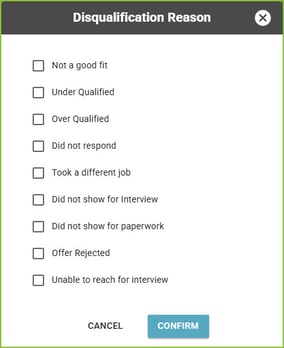
- Click Confirm.
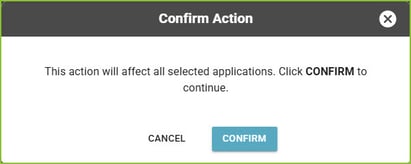
- The selected application(s) are now Disqualified and visibly marked with Yes in the Disqualified column.
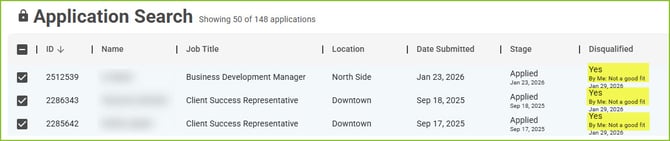
-
Follow the same steps to Reinstate several application(s) by clicking the Reinstate button.
![]()
Disqualify Applications Individually
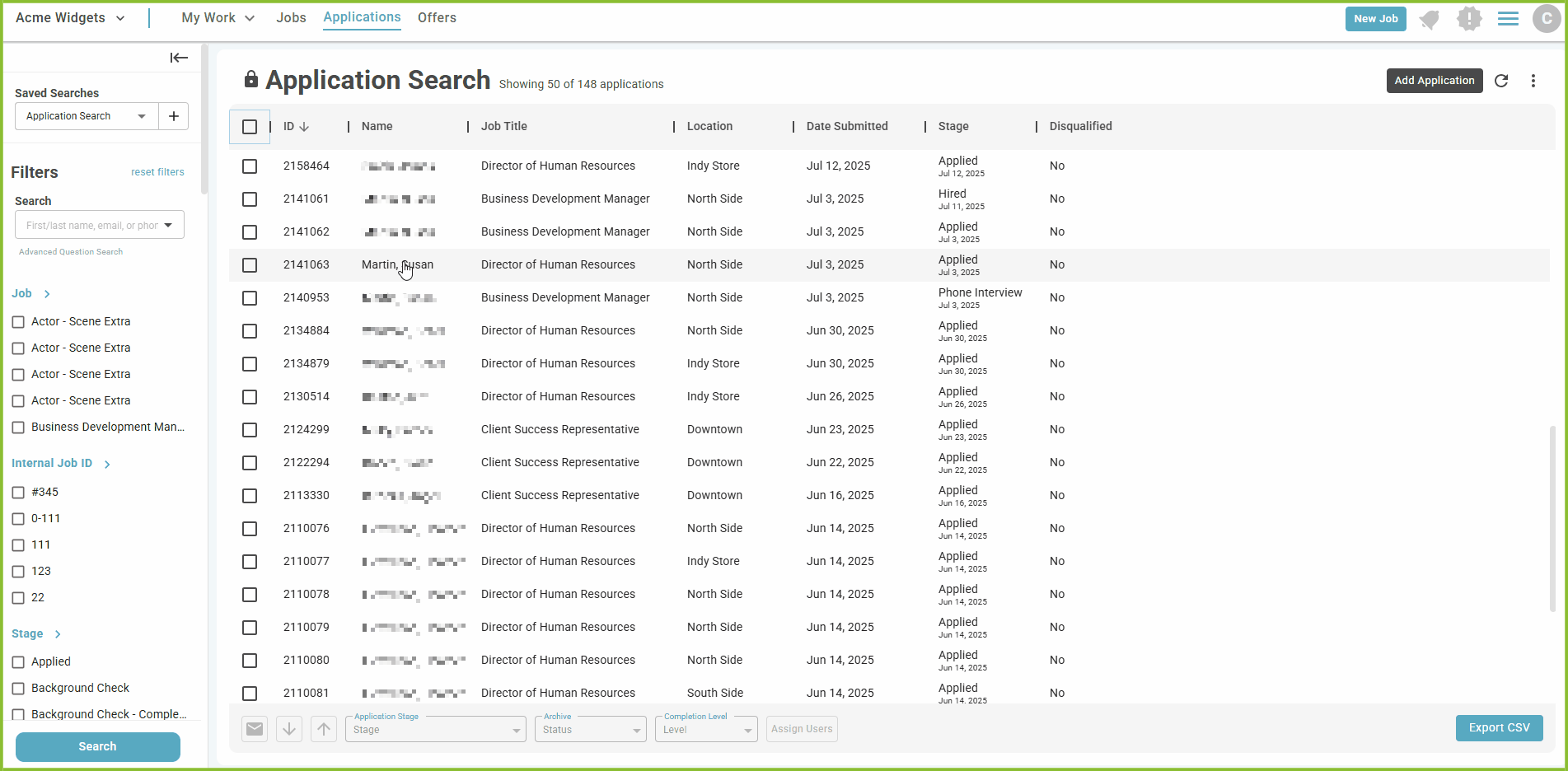
- In the Application Details, a user may disqualify the individual application using Disqualify.
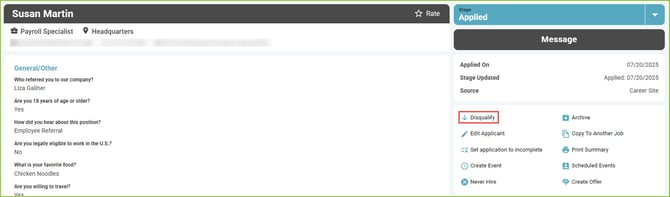
- Select at least one Disqualification Reason in the pop up box. Additionally, choose to Disqualify all applications submitted by the applicant for the specified location and/or never hire for any job.
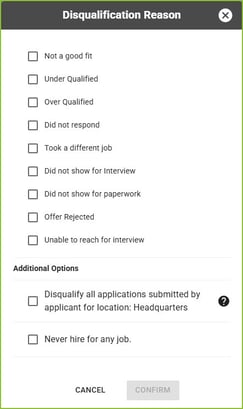
- The application will be labeled as Disqualified while retaining the application’s current Application Stage.
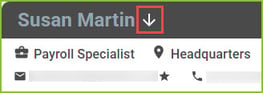
- Follow the same steps to Reinstate the application using Reinstate.