Edit a Job Template
Job Templates allow users to easily store the description details for various categories of jobs within the organization.
Instead of copying and pasting text from job descriptions every time a posting is needed, user may instead use Job Templates as a foundation for quickly and easily creating live job listings.
- Users may edit existing Job templates as needed. To edit a Job Template begin in the Settings area.
- Click on Job Templates.
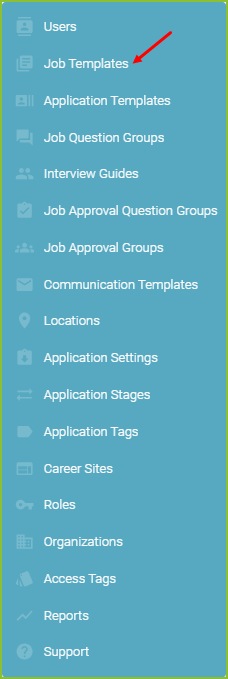
- Once in the Job Templates area you will see a list of your existing Job Templates. Click the More Options icon associated with the Job Template to be edited.
- Select to Edit or Delete the Job Template. Select Create New Job From Template to create a new job from this template.
- When editing, you may change any and all information stored in the Job Template. Click SAVE TEMPLATE.
- Confirmation of the update to the Job Template will appear on the screen.
Please note that this change will be reflected on the Job Template only and will not be carried forward into any previously created Job Listings associated with the Job Template. Changes will be seen in future Job Listings created using this Job Template.
