Edit and/or Delete Application Notes in the Application Details
Users with the specific Role permission have the ability to edit and/or delete application notes on the Notes tab of the Application Details.

Changes to the notes will be tracked chronologically in both the Activity and Notes tabs of the Application Details, by original entry date.
Notes are only visible within the ExactHire ATS and never seen by the applicant.
- To edit a previously entered note, click Edit below the note to be modified.
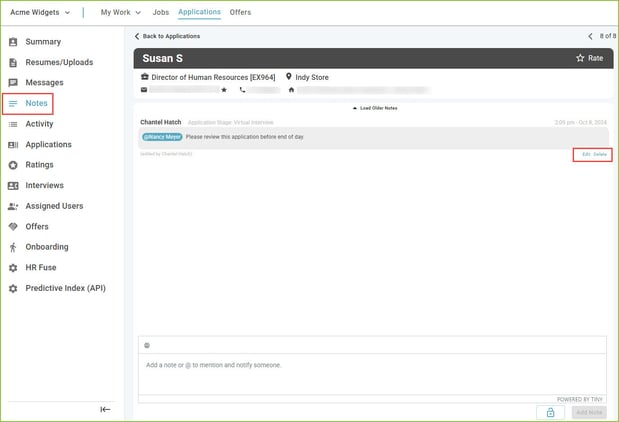
- The note entry box will open and allow the text to be altered. Click Confirm.
- The amended note will be saved, including a notation indicating the name of the user who made the edit.
- Please note: The note type may not be changed during the edit process.
- To delete a previously entered note, click Delete below the note to be removed.
- Click DELETE to confirm.
- Confirmation will appear on screen.
- The Activity area will display all changes to the Notes indicating edit or delete.
