Invite Applicant to Complete an Application After Using the Add Application Feature
Users have the ability to add an application into the system with the Add Application. This feature is particularly helpful to assist an applicant with disabilities or with the receipt of a paper resume.
Learn more about this feature here: Add Application.

Single Step Application Template
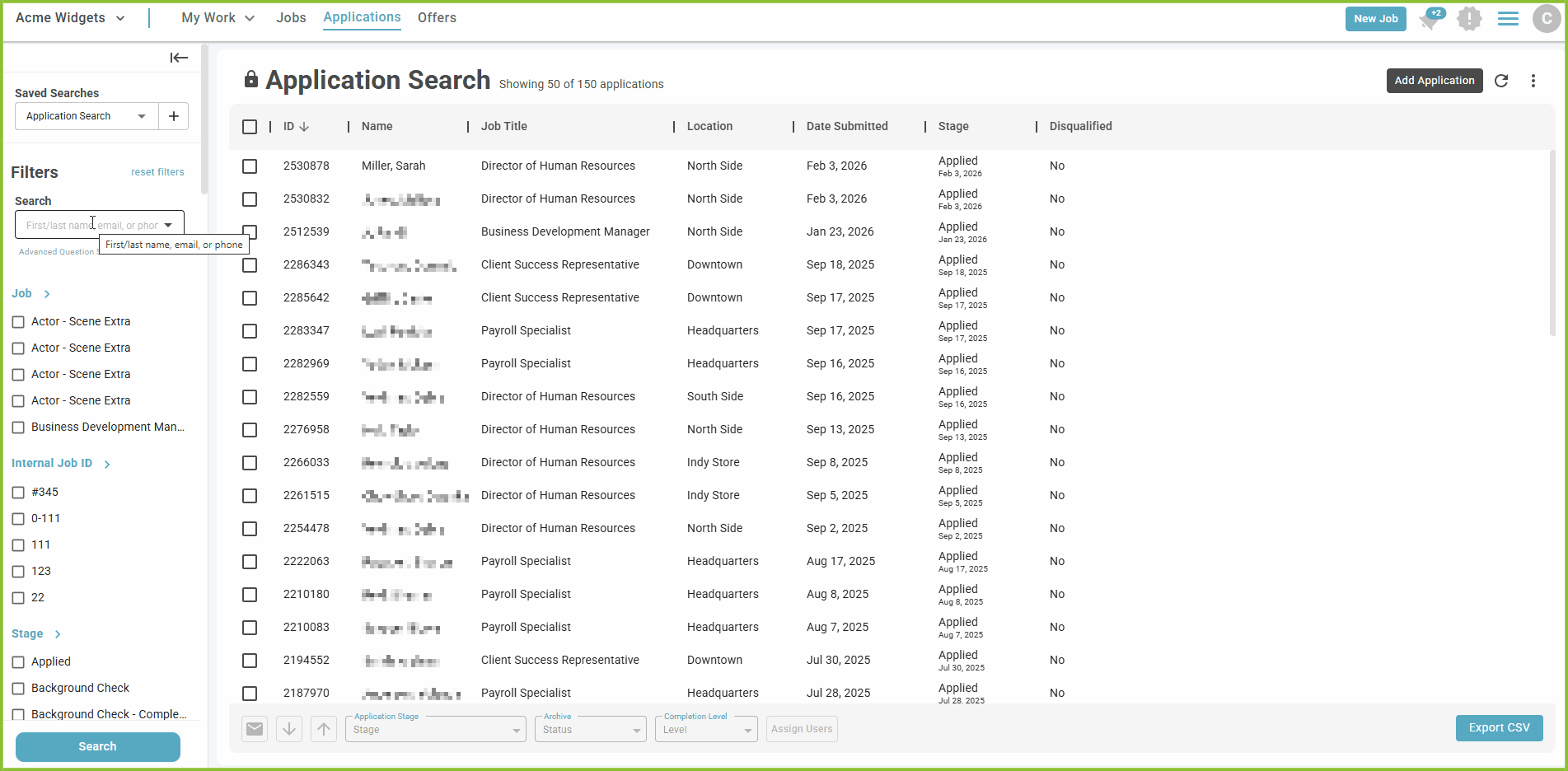
- After the application has been added by a User, the applicant may be invited to revise the application. Locate the newly added applicant on the APPLICATIONS view and open the Application Details.
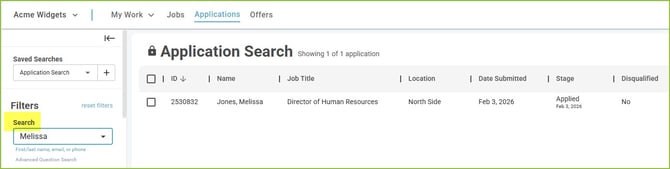
- Click Invite to Revise Application.

- The invitation pop up will appear with standard system generated content. Add additional instructions for the applicant, if desired. Click SEND EMAIL.

- The applicant will receive an invitation to access the application and complete more information. Once the applicant has completed the information and clicked Submit Application, a notification will be sent to the Hiring Team according to the selected team assignments for the job listing.

- The User will view the newly completed application responses in the Application Details including a Revised On date, which is the date the applicant revised their application after it had been added by the User.
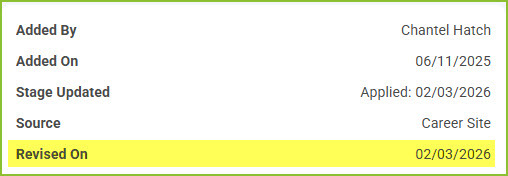
Multi Step Application Template
- After the application has been added by a User, the applicant can be invited to revise the application. Locate the newly added applicant on the APPLICATIONS view and open the Application Details.
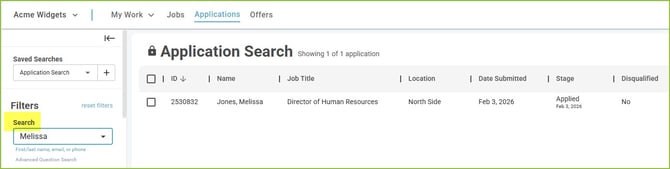
- Select Invite to Complete Information.

- The invitation pop up will appear with standard system generated content. Add additional instructions for the applicant, if desired. Click SEND EMAIL.

- The applicant will receive an invitation to access the application and complete more information. The applicant will only see the application sections marked as Step 1 in the Application Template. Once the applicant has completed the Step 1 information and clicked Submit Application, a notification will be sent to the Hiring Team according to the selected team assignments for the job listing.
- The User will view the newly completed Step 1 responses in the Application Details including a Revised On date, which is the date the applicant revised their application after it had been added by the User.

- The User may now invite the applicant to complete the next step in the application process by following the standard Invite to Next Step process.
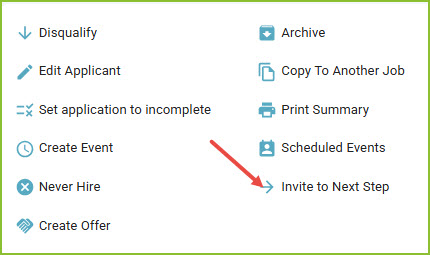
 Please note that the original “Date Submitted” date is the date in which an applicant was added to the system by a User and will not change based on the applicant completing additional information. To see the Application Revised On date in the APPLICATIONS view, include the Revised On insight on any APPLICATION Search.
Please note that the original “Date Submitted” date is the date in which an applicant was added to the system by a User and will not change based on the applicant completing additional information. To see the Application Revised On date in the APPLICATIONS view, include the Revised On insight on any APPLICATION Search.
