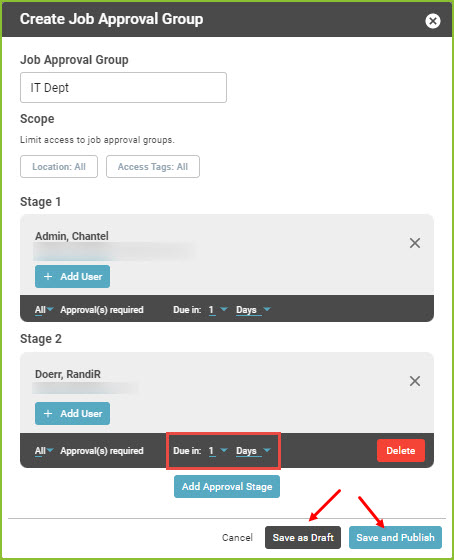Job Approval Group
Job Approval Groups are the ability to create workflows of selected users for a Job Approval.

- To create a Job Approval Group, begin in the Settings area.
![]()
- Click on Job Approval Groups.
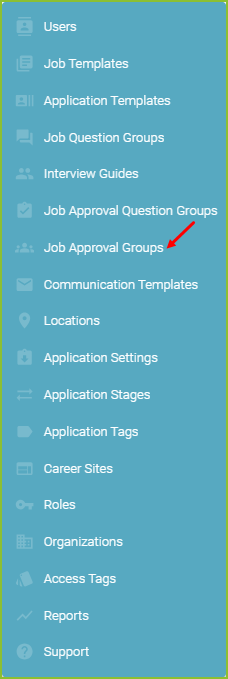
- Click New Job Approval Group to create a new Job Approval Group.

- Add the Job Approval Group Name, such as Leadership Team, Indianapolis Market, IT Department, etc.
- Click +Add User to add the Stage 1 Approver(s). This will be the first Approver(s) to receive the Job Approval request once it has been submitted for approval.
-
- Multiple users may be added to each Stage.
- Select Approval(s) required, as needed.
- Adjust the Due in details, as needed.
-

- Add Additional Stage Approver(s), as needed.

- Select the user.
- Adjust the Due in details, as needed.
- Click Save as Draft or Save and Publish.