Job Approval Question Groups
Job Approval Question Groups are the questions required to gather information which will allow Job Approvers to approve the job request.
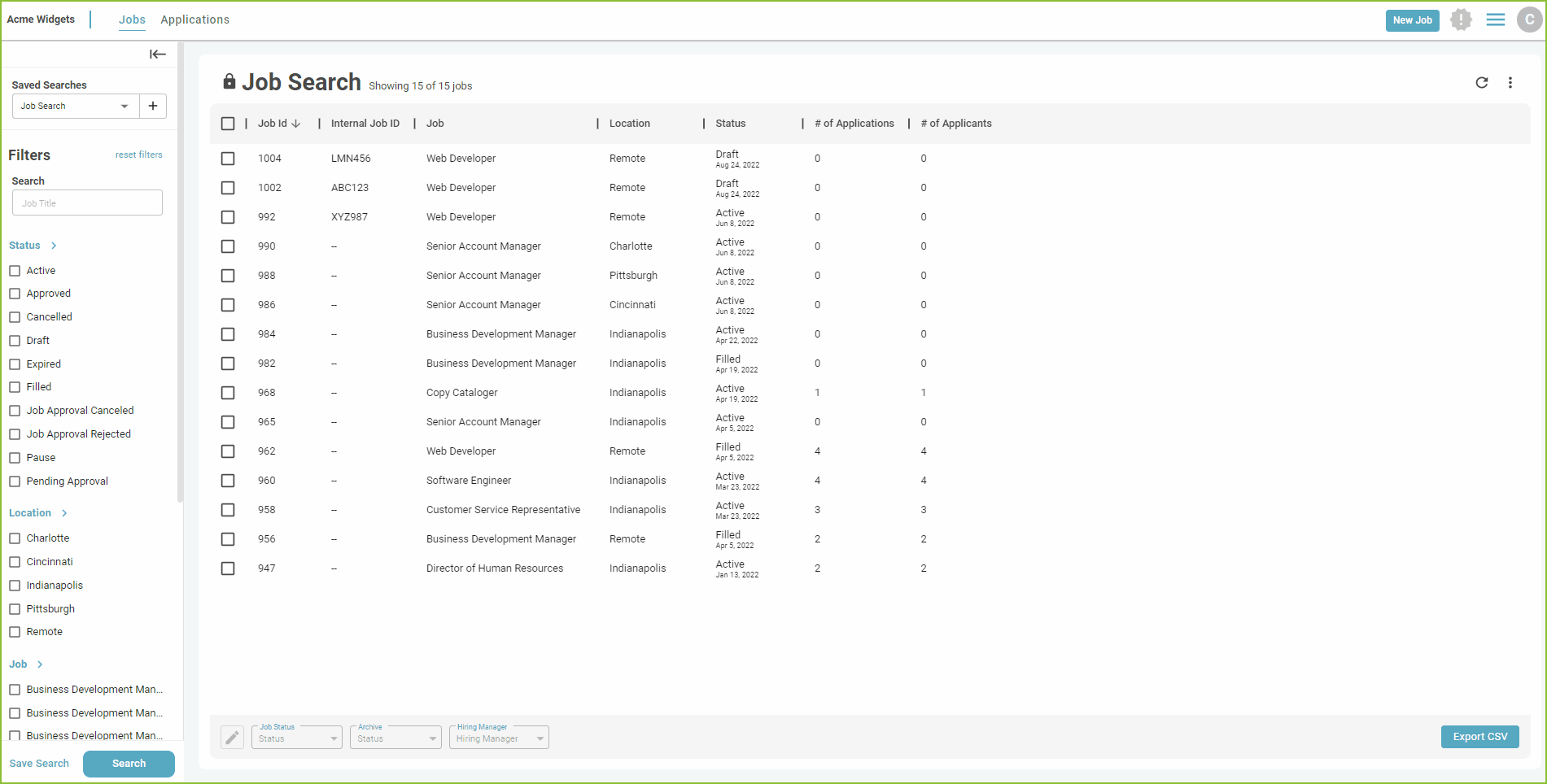
- To create a Job Approval Question Group, begin in the Settings area.
![]()
- Click on Job Approval Question Groups.
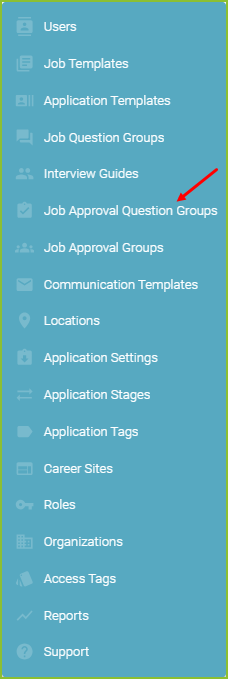
- Click Learn How to access step by step instructions for working with Job Approval Question Groups.
- Click Manage Job Approval Questions to create new questions, or edit existing questions, in the Question Library.
- Click New Job Approval Question Group to create a new Job Approval Question Group.

Manage Job Approval Questions
Use the + Create New Question button to create new custom question(s).
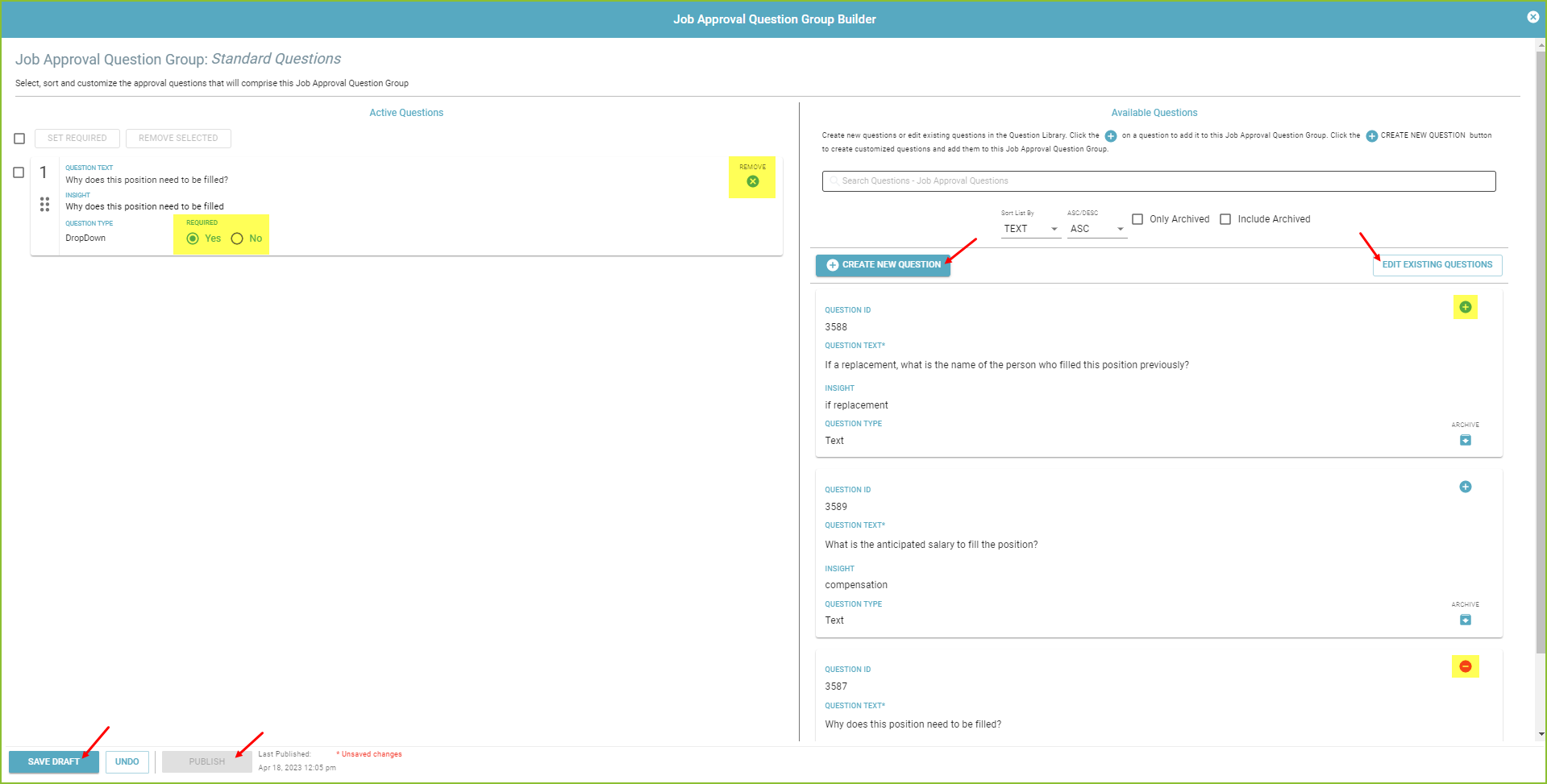
- The Insights field allows for a unique label to be created and associated with the question for reporting purposes.
- The Question Text field allows for the question text to be created.
- The Question Type field allows for the answer type to be selected.
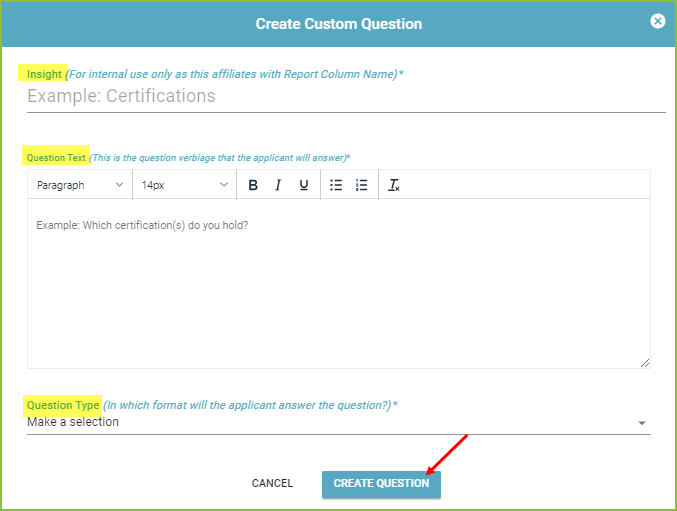
-
- If an answer type with options is chosen, the options will be configured using the Configure Answer Options button.

-
- Create the answer options and click Save Options. A confirmation will appear.
- Click Create Question.
- To edit the question text click the Pencil icon. Click SAVE to save any changes. A confirmation will appear.

- To edit the answer options, for any multiple choice answer types, click the Options icon.
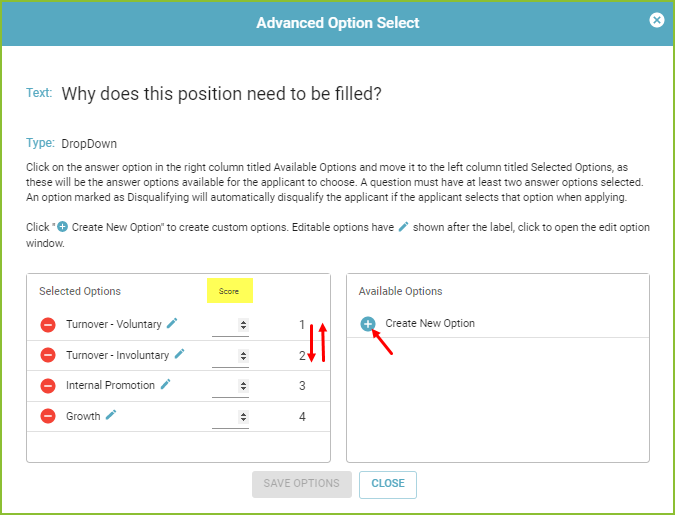
- Click the + to move desired available answer options from the Available Options column to the Selected Options column.
- Use Score to enter scoring associated with specific answer option(s).
- Reorganize answer options by dragging the option up or down the list.
- Create new answer options in the right column with + Create New Option.
- Edit created answer options with the Pencil icon.
- Use the Save Options button to save the edits. A confirmation will appear.

New Job Approval Question Groups

- Create the name of the Job Approval Question Group and click Create and Go To Setup.
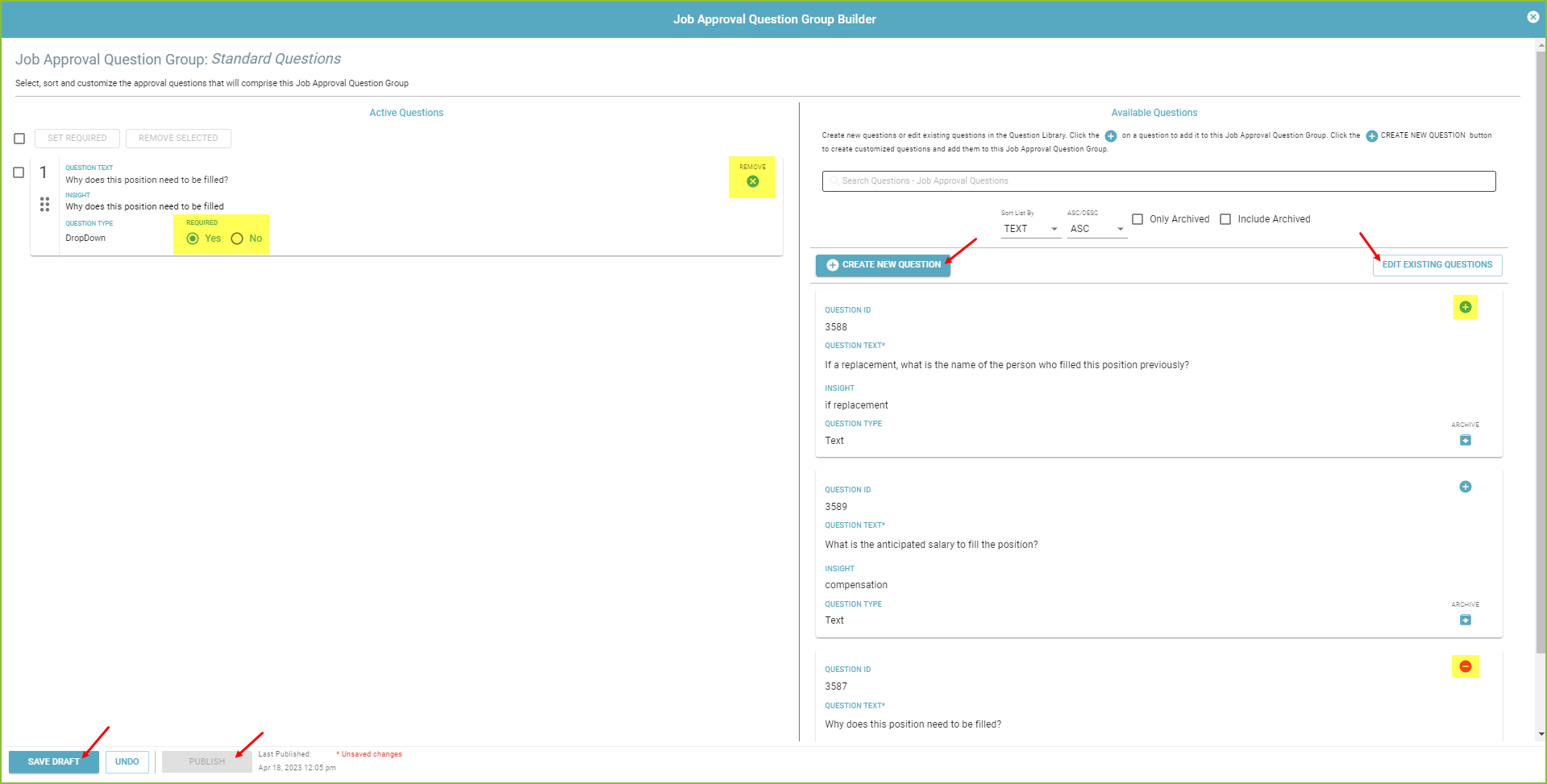
- Add question(s) to the group by using the + and - icons in the Available Questions column or the X icon in the Active Questions column.
- Reorganize the order that questions will appear in the group by dragging the question(s) up or down the list of questions in the Active Questions column.
- Indicate whether or not a response is required for the question with the yes/no toggle.
- Use the Create New Question button or select questions from the library in the right panel.
- Use the Edit Existing Questions button to edit existing job question(s). See instructions above.
- Use the Save Draft button to save any changes to the Job Question Group for review. This is helpful when asking others on the team to preview the Job Question Group prior to publishing for use.
- Publish the Job Question Group edits to be used moving forward with the Publish button. Notice the date stamp tracking the changes.
