Whatever the reason, if you are rehiring an employee that was previously hired using the OnboardCentric system, these tips may help you reduce confusion and minimize any extra work by your team.
Many Companies REHIRE employees for seasonal work, after a successful internship, or as a promotion within the company. Whatever the reason, if you are rehiring an employee that was previously hired using the OnboardCentric system, these tips may help you reduce confusion and minimize any extra work by your team.
OnboardCentric identifies ‘unique’ users by the email address associated with the employee. When the employee leaves the job currently identified in OnboardCentric, the email address should be changed. (We suggest adding OLDPROFILE to the beginning of the email address and then saving the profile.) Click Save to ensure the new email address is saved.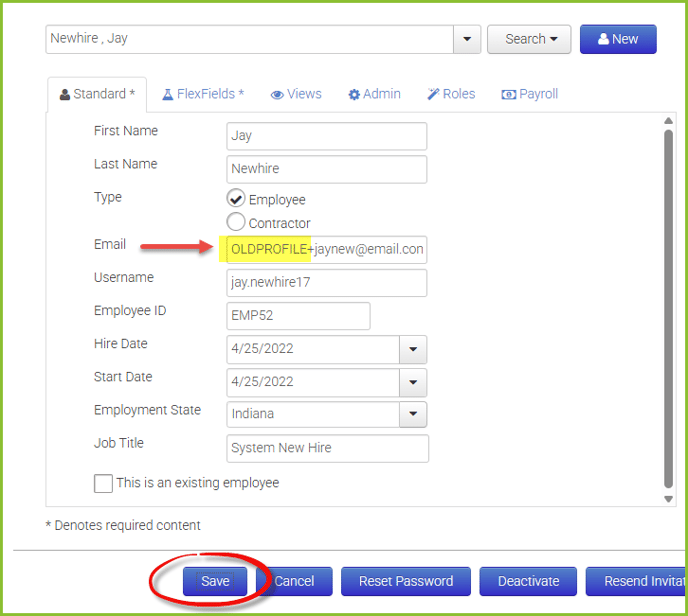
Once the email address has been altered, the profile should be DEACTIVATED.
All of your employee’s data will be saved in this old, inactive profile.
To render the old profile inactive, go to Work With > Users > search for the employee in the internal search bar > click the DEACTIVATE button on the bottom right of the screen > confirm deactivation by choosing Yes.

Lastly, add the employee to OnboardCentric as you would with any other new hire - use the new hire’s start date(s), job title, and appropriate FlexFields.
******************************************************************************
* Inactive user profiles can be located by changing the SEARCH criteria. Please reference the article Searching For Users for step by step instructions.
** Attention PlanSource clients: The PAYROLL tab for rehired employees will not function due to the Social Security Number being the unique identifier already in the PlanSource system. Please follow the PlanSource procedure to rehire an employee within PlanSource.
