Add a Task
Administrative Users in the OnboardCentric tool have the ability to add individual tasks to all users, including themselves.
1. Select the Work With menu. Then the Users options.
2. Search for the User by utilizing the search bar. By default, this search will find active users by their last name. The search can be adjusted by using the search option button and selecting different search criteria.

3. Once you have found the User, use the ADD button on the Tasks tab.

4. Select the item to be added from the “This is a” list by checking Simple Task, Form, Upload, Document or Packet. Then select from the drop down menu the item to be added. Assign the due date for the task. Click ADD.
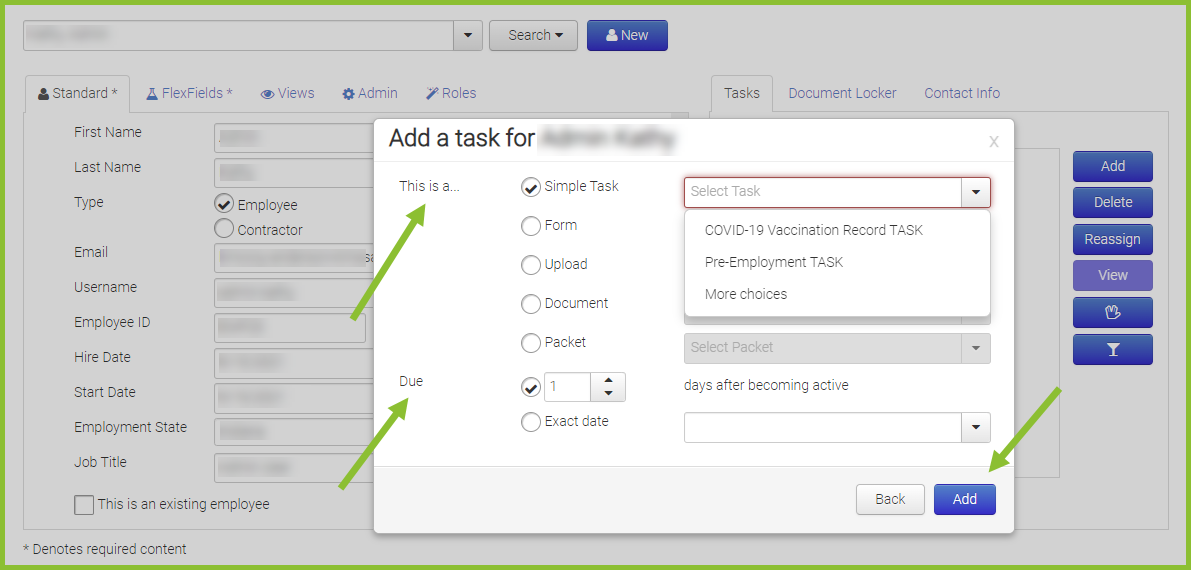
5. A confirmation notice will pop up in the lower right corner of your page and the item will appear at the bottom of the Tasks list.
YOU MIGHT ALSO BE INTERESTED IN:
Reassign a Task
Delete a Task
Packets
