Export Virtual Folder
OnboardCentric makes exporting documents, forms, and task lists intuitive and easy.
It is important to note that exporting virtual employee folders takes approximately 24 hours as we run exports overnight during low traffic periods.
From the Work With menu, select Export Virtual Folder. You can easily identify 'WHO' you want to export by selecting All Users, a specific individual (By User), a specific work group (By Flexfield), or a time frame (By Start Date).
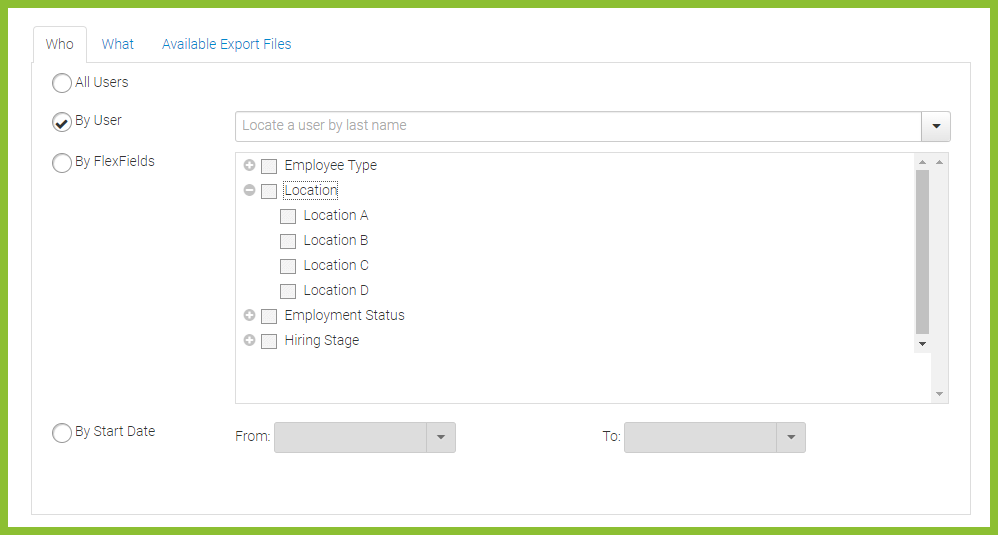
The next tab is labeled 'WHAT' and from here you can select individual pieces to export or multiple items based on your needs. Every form and document that has ever been in a packet will appear for you to select in this section. You can also elect for the document locker and/ or task list to be exported as well.

Once you have determined the 'WHO' and the 'WHAT' is needed for the export simply scroll to the bottom of the page and click the SAVE button on the right. Once the export files are ready you will receive an email notification. Your zip file will be available under the Available Export Files tab.
