State Tax Forms in OnboardCentric
OnboardCentric automatically triggers state tax forms to your new hires.
The system will review the Employment State on the Standard tab of the user record & the address entered by the employee during the credentialing process of activating their account.

If the Employment State and address of record for the new hire do not match the system will trigger a task to a system Administrator instructing that person to manually assign a state tax form to the new hire.
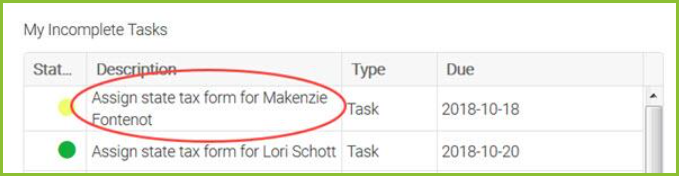
Assigning state tax forms in the above fashion is the standard set-up for all of our clients using OnboardCentric. However, this feature can be turned off so that state tax forms are not triggered automatically. Reach out to Support@ExactHire.com if you wish to assign state tax forms manually or through the use of a Packet.
Notice of Exception for New York IT-2104
Due to the unique functionality of the New York state tax form it must be built by the ExactHire Support Team for each client using this form, and added to a Packet in order to trigger automatically for your new hires. If you operate in New York or anticipate hiring employees that live in New York, please contact us so we can make sure this form works for your new hires.
