Transferring a New Hire from ATS to OnboardCentric
After using the ATS to screen candidates and make a selection for your new employee you can transfer some basic information over to OnboardCentric.
This integration is fast and easy for any of your manager level, and above, ATS users to complete.
On the Applicant Record, click into the Integrations Tab. Clicking the Start button to initiate the integration process.

At this point the user will be asked to assign the new hire to the proper OnboardCentric Administrative user.
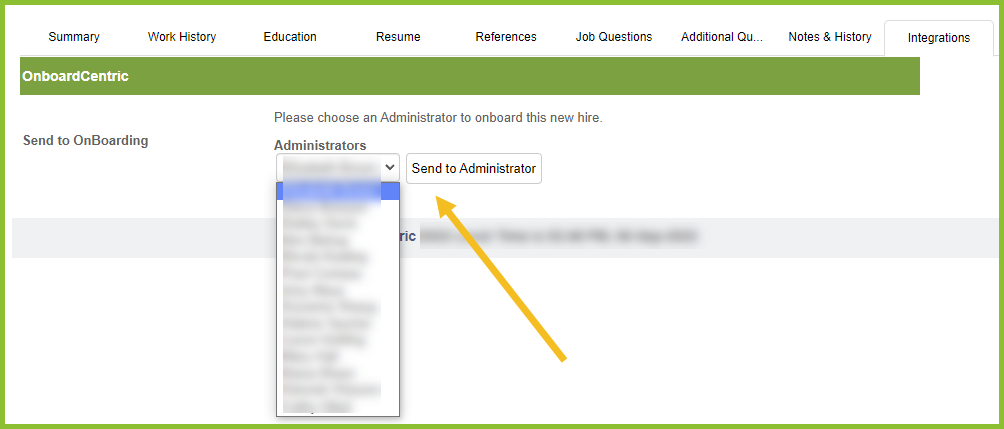
The user will see a confirmation of the transfer appear. At this point, the OnboardCentric User assigned to the new hire will have a task assigned to them in OnboardCentric to complete the new hire set-up.

The OnboardCentric user must complete required information on the Standard and Flexfields tabs. Occasionally information may be needed on the Views, Admins and Roles tabs.

After the OnbaordCentric User completes the onboarding set-up for the new hire, the new hire/employee will receive an emailed invitation to complete the onboarding paperwork.
