Reports - Application Analytics Report
The Application Analytics Report will provide metrics on the number of job ad views and number of started applications, compared to the number of applications completed.
The drop off rate will be calculated, as well as the average amount of time applicants take to complete the application.
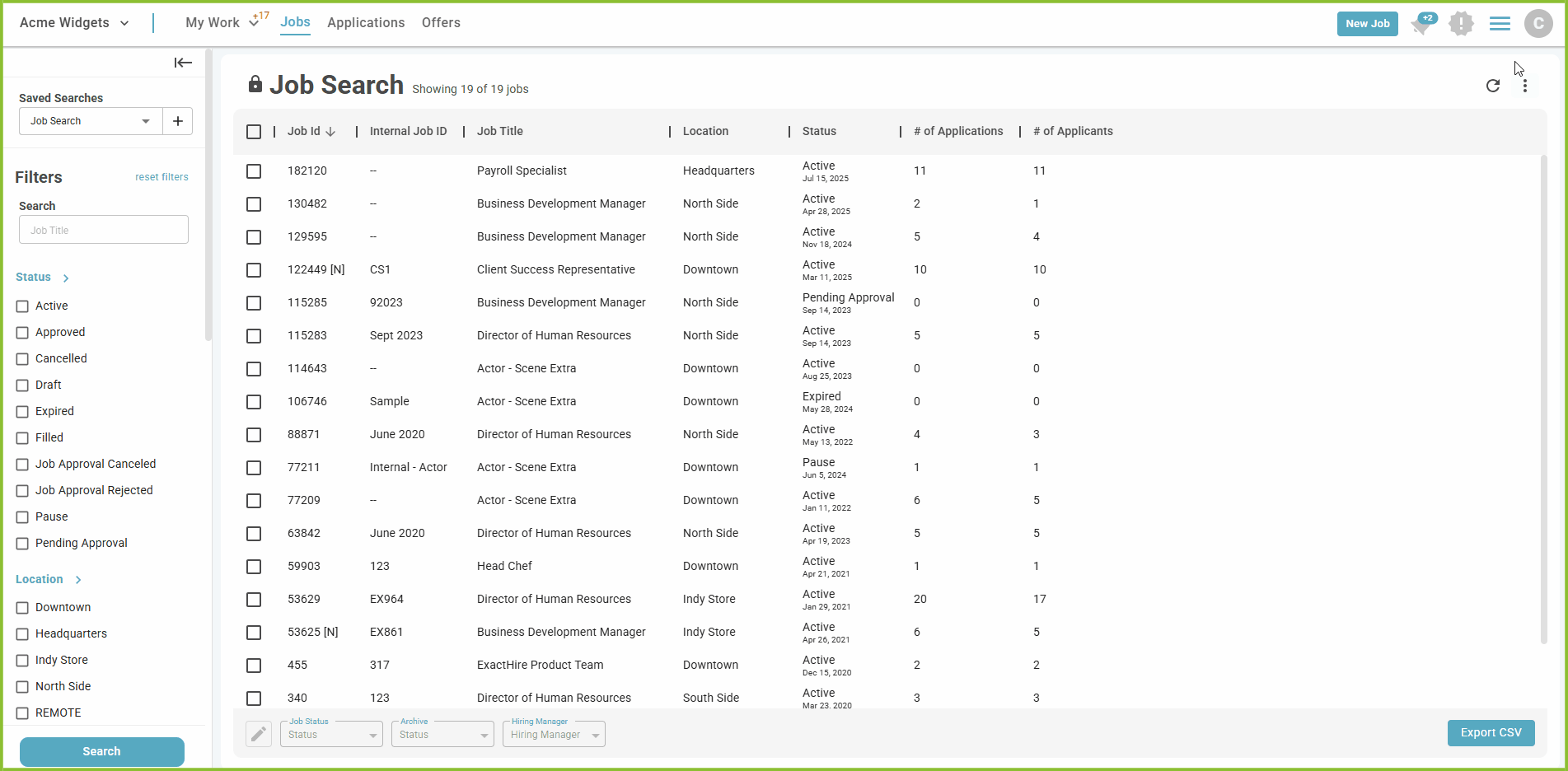
- To access the Application Analytics Report, begin in the Settings area.
- Click on Reports.
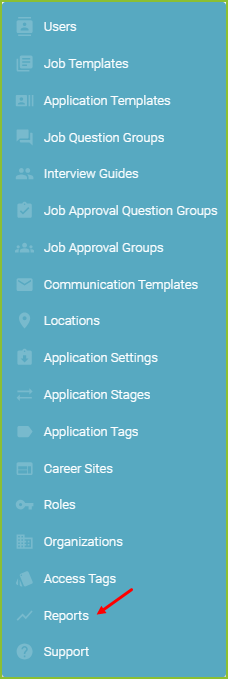
- Select the Application Analytics Report.
- Adjust the filters to control the Date Range, Job, Internal Job ID, Hiring Manager, and Application Archived Status.
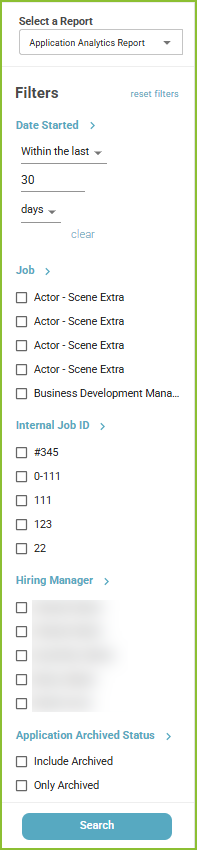
- Click Search to display the results.
- The Export CSV button will export the results of the report into a csv.
