Reports - Application Pipeline Speed
The Application Pipeline Speed Report can be used to track the average time candidates spend in each application stage.

- To access the Application Pipeline Speed Report, begin in the Settings area.
- Click on Reports.
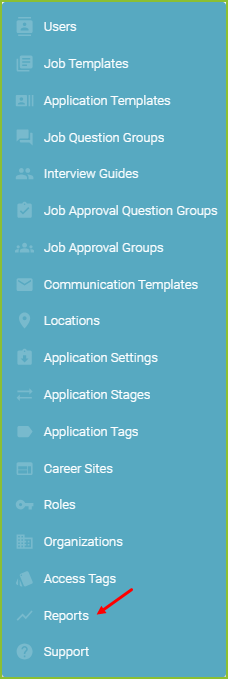
- Select the Application Pipeline Speed Report.

- Adjust the filters to control the Date Submitted, Stage Updated On, Job, Internal Job ID, Job Status, Job Category, Application Stage, Hiring Manager, Disqualified, Never Hire and Application Archived Status.

- Click Search to display the results.
- The Export CSV button will export the results of the report into a csv.
