Reports - Application Sources by Source
The Application Sources by Source Report provides information on the source the applicant used to locate the job.
In addition, source numbers are broken down by application stage providing powerful data about which sources provide the best candidates.

- To access the Application Sources by Source Report, begin in the Settings area.
- Click on Reports.
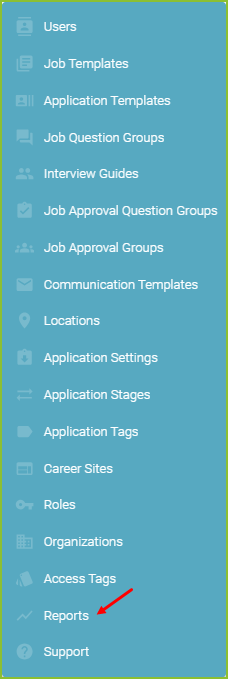
- Select the Application Sources by Source Report.

- Adjust the filters to control the Date Submitted, Job, Internal Job ID, Application Source, Hiring Manager, Disqualified, Never Hire, Application Archived Status, and Job Archive Status.

- Click Search to display the results.
- The Export CSV button will export the results of the report into a csv.
