Reports - Job Board Ad Tracking Report
The Job Board Ad Tracking Report can be used to track what job boards jobs have been advertised on, as well as who created the request to be advertised.

- To access the Job Board Ad Tracking Report, begin in the Settings area.
- Click on Reports.
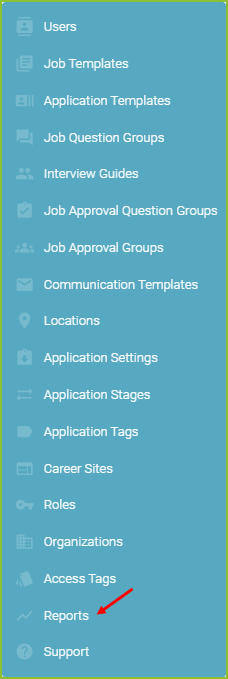
- Select the Job Board Ad Tracking Report.

- Adjust the filters to control the Posted Date Range, Job, Internal Job ID, Location, Location Type, Job Board, and Job Archived Status.

- Click Search to display the results.
- The Export CSV button will export the results of the report into a csv.
