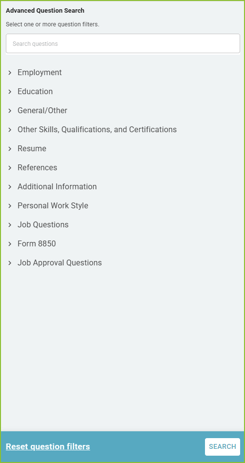Search for Applicants
The ExactHire ATS allows users the ability to search applications by applicant demographics and keywords.

- Search for applicants using the Search bar in the APPLICATIONS view.
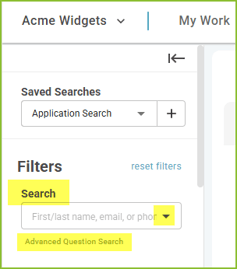
- The default setting will search the first name, last name, email address, and phone number fields only.
- To perform a more advanced search use the Down Arrow in the Search field to search specific Application sections. Select the Application section(s) by checking the box. Then enter search criteria in the Search field.
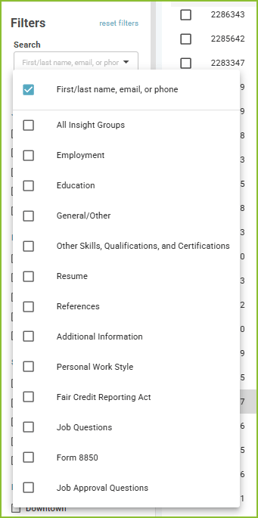
- To perform an Advanced Question Search click the feature title. Expand the Application section(s) by using the expand icon. Select the specific question(s). Then enter search criteria in the Search field and click Search.