My Tasks for Applicants
The My Tasks area will serve as a hub within the ExactHire ATS allowing quick access to the tasks that an applicant needs to complete.
An applicant may log into their applicant account using the My Account area.
Once the applicant has logged in they will see My Profile, My Applications, and My Tasks.

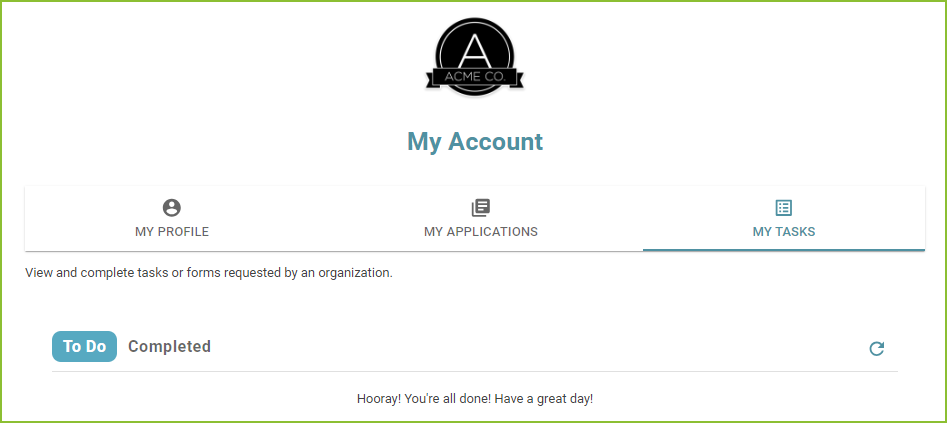
The process for completing a task most often begins with clicking on the desired task. The applicant will then be directed to the appropriate record for the task.
Once the applicant has logged in they will see My Profile, My Applications, and My Tasks.
The process for completing a task most often begins with clicking on the desired task. The applicant will then be directed to the appropriate record for the task.
