Occasionally the need may arise to post a job with remote location or work from home location.
Users have the ability to create Locations that will later be associated with the Job Templates and Jobs. Follow the steps below to create a remote location.
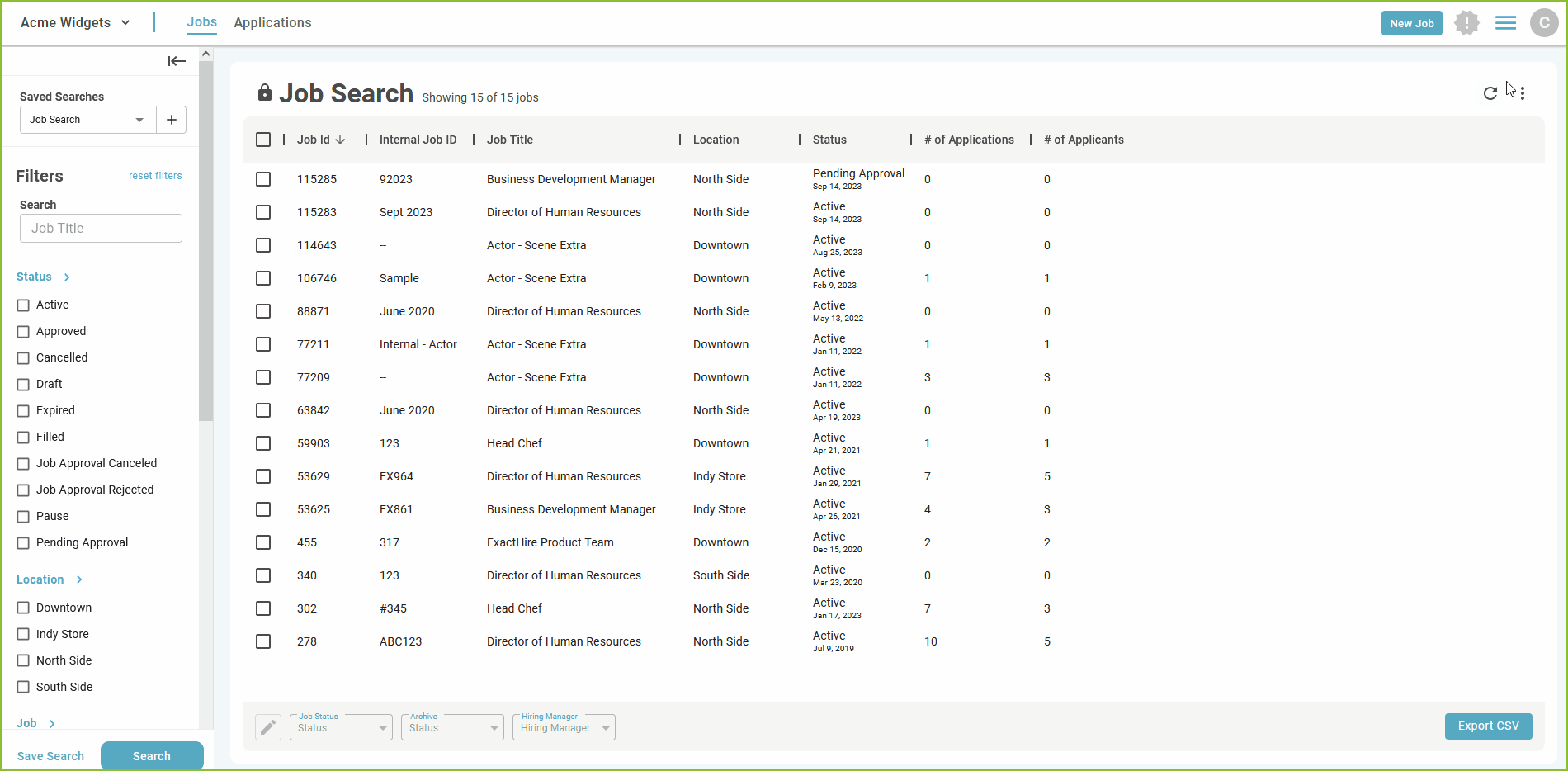
- Begin in the Settings area.
Click on Location.

- Click the New Location to add a new location.
- Enter the following in the Location Address form and click CONTINUE.
- City: Remote
- State: State of organization headquarters
- Postal Code: 00000
- Location Name: “Remote” or “Work from Home”
The new remote location will now be available in the Location field of the Job Template and Job forms.
